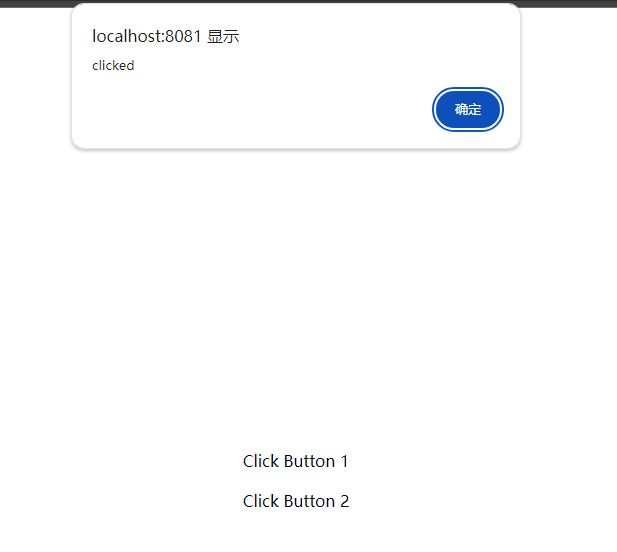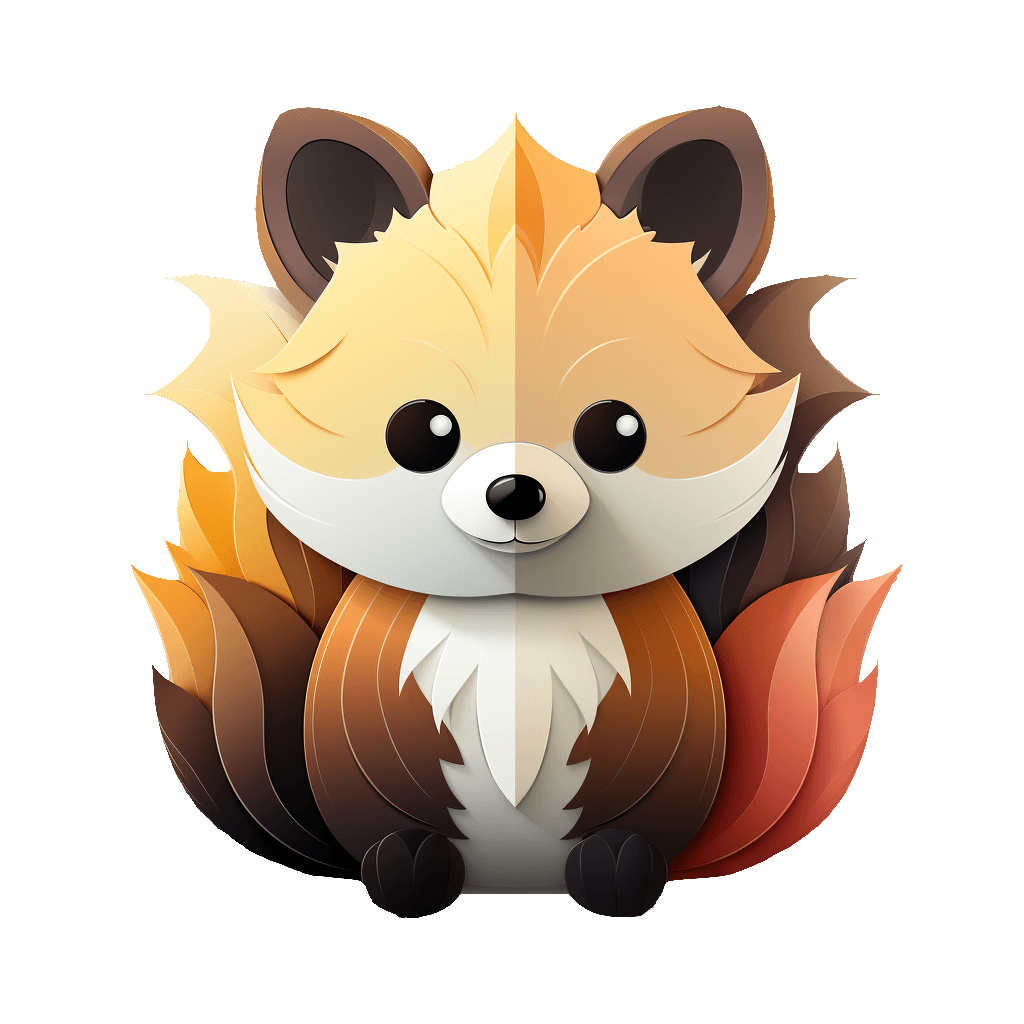简介
在React中,React.FC 是 React.FunctionComponent
的缩写,用于定义一个函数式组件的类型。这是TypeScript与React结合使用时常见的一种类型定义方式,可以为组件提供类型检查和自动补全等功能。使用
React.FC
来定义组件不仅可以指定组件的props类型,还包括对children的隐式支持,以及对默认的静态属性如
displayName 的支持。
代码结构
React.FC
1
| type FC<P = {}> = FunctionComponent<P>;
|
1
2
3
4
5
6
7
| interface FunctionComponent<P = {}> {
(props: P, context?: any): ReactNode;
propTypes?: WeakValidationMap<P> | undefined;
contextTypes?: ValidationMap<any> | undefined;
defaultProps?: Partial<P> | undefined;
displayName?: string | undefined;
}
|
示例代码
1
2
3
4
5
6
7
8
9
10
11
12
13
14
15
16
17
18
19
20
21
22
23
24
25
26
27
28
| 'use client'
import React from "react";
interface Props {
title: string;
onClick: () => void;
}
const MyButton: React.FC<Props> = ({ title, onClick }) => {
return <button onClick={onClick}>{title}</button>;
};
const SecondButton = ({title,onClick} : Props ) => {
return <button onClick={onClick}>{title}</button>;
}
export default function Page() {
return (
<div className={`w-screen h-screen flex flex-col space-y-4 justify-center items-center`}>
<MyButton title="Click Button 1" onClick={() => window.alert("clicked")} />
<SecondButton title="Click Button 2" onClick={() => window.alert("clicked Second Button")} />
</div>
)
}
|
![image]()